Setting up Google Analytics 4
With the deprecation of Universal Analytics you will need to adjust some of your settings to be able to continue to receive events.
- Prerequisites
- Setup
- Confirmation
Prerequisites
- Upgraded to GA-4
- API Key to Send
- Measurement ID
Upgrade To GA-4
If you haven’t gone through and already Upgraded to GA-4 you will need to.
API Key
To create a new secret, navigate in the Google Analytics UI to: Admin > Data Streams > choose your stream > Measurement Protocol > Create
Copy this somewhere temporarily.
Measurement ID
Measurement ID. The identifier for a Data Stream. Found in the Google Analytics UI under: Admin > Data Streams > choose your stream > Measurement ID
Copy this somewhere temporarily.
Setup
After logging into your Mere Technology Manager website. You will want to find the application you would like to edit.
Click Edit
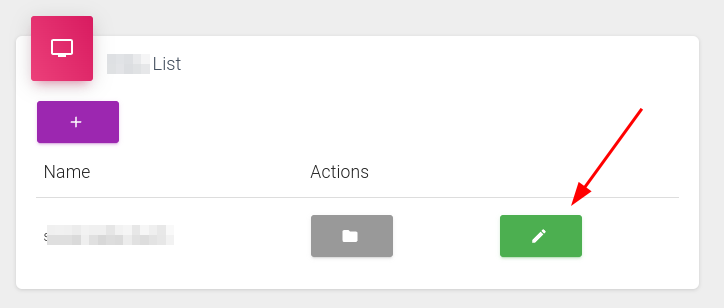
Update Details
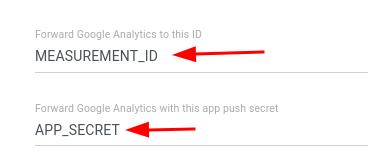
Save Details

Repeat
Do this for every app you would like to check
Confirmation
You should see events coming through once you open the apps. You can see how to detect Realtime events.
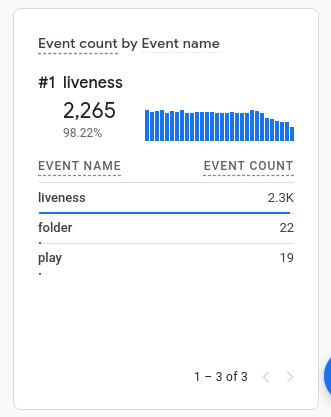
You will need to wait a couple days to start building out dashboards once these are streaming
